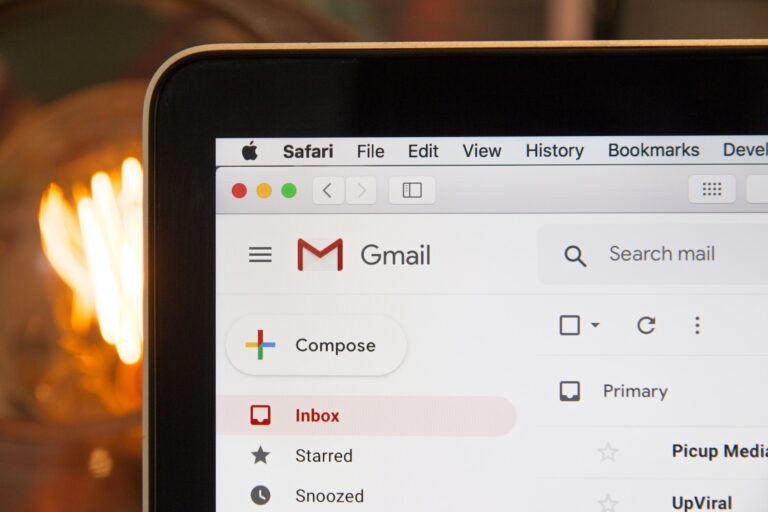It’s really easy to let our living and work spaces become unorganised and cluttered. Our digital spaces are no different. Think about that long list of unread emails in your inbox, or the last time you had to delete a few photos or apps just to download a single app or take a photo or video. Why not change that with a digital declutter?
Why declutter your digital space?
Decluttering your digital spaces can help you be more productive and focus on living life outside of our screens. We can regain our attention and focus our energy on the things that matter to us and have value in our lives. Who knows? You might even find some things you forgot you had stored on your phone or computer. It’s also a helpful step to take if you want to take action towards becoming more private and secure with your technology.
Below are 10 items to declutter in your digital life, and no, I’m not going to tell you that you have to delete social media to live a clutter free and simple life. If social media adds value to your life or you need it for work, of course you can still use it.
1. Clear your desktop/home screen
Your desktop and home screen are typically the first things you see when you unlock your devices. Having a lot of files and apps on them can create clutter and make it more difficult to find the app you need, or encourage you to go down a rabbit hole filled with endless scrolling. So delete those apps you don’t use and those apps you only downloaded to use once and never again. While you’re clearing your desktop or home screen, why not give it a whole new look too?! There are plenty of free and paid wallpapers and app icons online for you to use!
2. Delete documents
Our devices can have a lot of files stored on them and these can contribute to filling up our storage. Go through them, especially your downloads folder, and whichever one’s you don’t need anymore, delete. It can even help to rename your files and re-organise them into folders. For any important files, it’s a good idea to back them up on a hard-drive or SSD. You can upload them to the cloud, however I suggest encrypting the files before uploading them, especially if they contain sensitive information.
Backing up your files means if something happens to one of the copies, you still maintain access via the backed up version. How frequently you back up your files is up to you, but I suggest at least 1 a month to organise, delete, and backup documents, especially the important ones.
3. Clear your inbox
Sick of constant emails coming to your inbox demanding your attention? Unsubscribe from as many of them as you can. It can be time consuming and repetitive, but it really does pay off.
Take it a step further by organising your inbox. This can help maintain a clutter free inbox whilst also making it easier to locate emails and know which ones you have already read. Taking advantage of the ability to make folders and tags, and even to archive emails can make a huge difference. It also helps to go through and delete old and unimportant emails.
4. Delete old messages and call logs
Similar to the previous item, messages and group chats can build up and create unnecessary clutter. Texted someone you haven’t spoken to in a long time? Have a bunch of group chats no one talks in anymore? Delete them. This can usually simply be done by either swiping on the conversation you want to delete or by tapping and holding on the conversation. Some phones even have a setting where you can automatically delete message conversations after a certain amount of time.
Incoming and outgoing phone calls can build and create a long list of every time you’ve placed, answered, or missed a call. Typically, these logs are found under the ‘recents’ tab on your phone application, even when they aren’t recent anymore.
5. Delete unused/rarely used accounts
Like with apps, there’s probably some accounts that you don’t or rarely use anymore. These can be for stores you used to shop at, old email accounts, streaming services, etc. Anything you can make an account for, if you don’t use it or rarely use it, delete it. A website like justdeleteme can help when deleting your accounts.
6. Unfollow on social media
A lot of people follow a lot of people online. This can lead to your feed being filled with posts you don’t care about, causing physical and mental clutter. Let’s be real, some of the people from high school you’re still following you don’t talk to anymore or haven’t spoken to except for the occasional greeting when younger you would pass them at school. It’s time to unfollow them. Do you really, genuinely care about those hundreds of celebrities who are selling you more and more products? Unfollow them. If there’s someone in your life that you don’t want to unfollow or can’t unfollow for some personal reason, you another option is to mute them.
7. Turn off notifications
Notifications easily grab attention, and this can create a lot of clutter on your device and mental clutter too. Turn off unessential notifications and if you want to take it further, adjust where the notification can be seen (lock screen, notification centre, banners), turn off the red attention seeking badge, and turn some the notification sound off for some apps too.
8. Organise photos/videos
Similar to documents, photos and videos can accumulate and take up even more storage space than your regular files. Same process applies to these. Delete any photos and videos that don’t add value to you and are unimportant, then back up the ones you decide to keep.
9. Clean up your web browser
Your web browser can store a lot of data such as cookies, search history, bookmarks, tabs, etc. These can make your browser cluttered and sometimes even slow your device. I admit, sometimes I have way too many tabs open and it makes it difficult to find the correct tab I want to go back to. There a many extensions you can install to organise your tabs and windows for your browser, so if you struggle with having too many open tabs these can be a life saver. You can also use bookmarks to store the websites you had open in each of the tabs. This way you don’t need to have the tabs constantly open. However, our bookmarks can also become very cluttered. Delete the ones you don’t need anymore and if you can, create folders for the links. Clearing your search history and stored cookies can prevent your device from becoming slow. It even helps if you don’t want people seeing what you have searched online.
10. Delete some music
Music is great, and thanks to streaming services we can listen without paying for each individual song. However, our playlists can get long and eventually we’ll stop listening to some songs. For example, my main playlist on Spotify has over 2 thousand songs, and my downloaded songs on Spotify take up 8GB of storage space. That is a lot of storage space, especially when you don’t have much left. Clearing out songs can take a long time, but it doesn’t have to be boring. Listen to some of them while you do it or do something else while clearing them out.
A quick note:
When decluttering, it’s important to pace yourself and take your time with it. Consider if you really need that app, that file, that video, or that photo. Taking your time with it can also prevent burnout relating to decluttering and living a more minimalist and simple life. A good thing to remember is to not compare yourself to others too. Minimalism should be integrated into your life in a way that works for you. There’s no specific number of items you can and can’t own. Everyone’s journey is different.